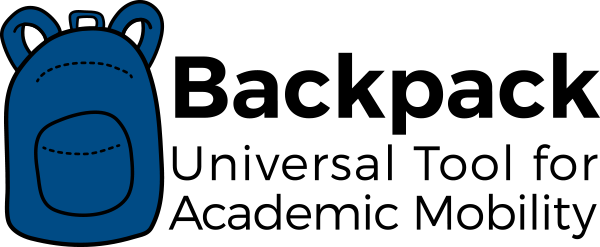Frequently Asked Questions
-
What is the Map?
-
The Map is your guiding menu. From the Map, you can update your Digital Portfolio and your Education Portfolio. The Map also shows your Backpack Profile, which includes your profile picture (if you decide to upload one), your date of birth, and your general information.
-
-
What is the Digital Portfolio?
-
The Digital Portfolio is your place to upload informative documents or videos. These can be items like your CV or resume, a letter of recommendation from an employer, or any creative works you would like to share. You can upload as many documents as you like. This is also the place to link your My Story My Future video if you have one.
-
-
What is the Education Portfolio?
-
The Education Portfolio is your place to upload transcripts and diplomas. It is your educational history. You can include letters of recommendation from your professors or teachers, certificates you have earned, or articles you have published.
-
-
Do I have to upload all of my documents?
-
No. Everything is completely optional and up to you. You choose what to upload, and you choose when to delete your documents. The Backpack is yours and yours alone. You are in control of the contents of your Backpack.
-
-
What is a Shared Backpack?
-
A Shared Backpack is the way for you to share your Backpack contents with university officials or employers. You can create a Shared Backpack on the Create a Share page. You can create different Shared Backpacks to suit your needs. For example, you can create one with your academic credentials for an admissions officer, or one with your creative works and resumes for a potential employer. All Shared Backpacks expire after 7 days to protect your privacy.
-
-
Who can see my Shared Backpack?
-
Only you can grant access to your Shared Backpack. When you add a Shared Backpack, you can specify the recipient by entering their email address. The only way they can access your Shared Backpack is by entering the same email address. This acts as a safeguard to help protect your privacy.
-
-
How do I delete a Shared Backpack?
-
Click "Edit" on an existing Shared Backpack. At the bottom of the page is a red "DELETE" button. Clicking that will delete the Shared Backpack and also delete access of your Backpack to anyone you have have shared it with.
-
-
How do I delete my entire Backpack account?
-
You can delete your account at any time on the Profile page. You will find the red "DELETE" button at the bottom right.
-
-
Still have questions? Contact us!